Blender纹理层管理插件 – Ucupaint v2.1.2
Ucupaint is a Blender add-on that manages texture layers for the Eevee and Cycles renderers.
Ucupaint works with all official versions of Blender starting from Blender 2.76, but some features are only available on more modern versions of Blender.
Go to the Releases page and download according to your Blender version. Open Blender, go to Edit > Preferences > Add-ons, press the Install button, browse your downloaded addon zip file, and click Install Add-on.
Ucupaint is also available on Blender Extension Platform. It means for Blender 4.2+, you can just search for ‘Ucupaint’ in Edit > Preferences > Get Extensions. Be aware that this version has no branch selection, which can be useful for testing new features.
- Blender 2.7x: View 3D > Tool Shelf > Ucupaint
- Blender 2.80+: View 3D or Node Editor > Sidebar > Ucupaint
Please read the wiki to see the documentation and demo. It’s not 100% complete yet, but it still can help you get started.
To contribute to the wiki, you can go to the wiki repo.
You can join Ucupaint Discord to ask or discuss things related to Ucupaint
主题授权提示:请在后台主题设置-主题授权-激活主题的正版授权,授权购买:RiTheme官网

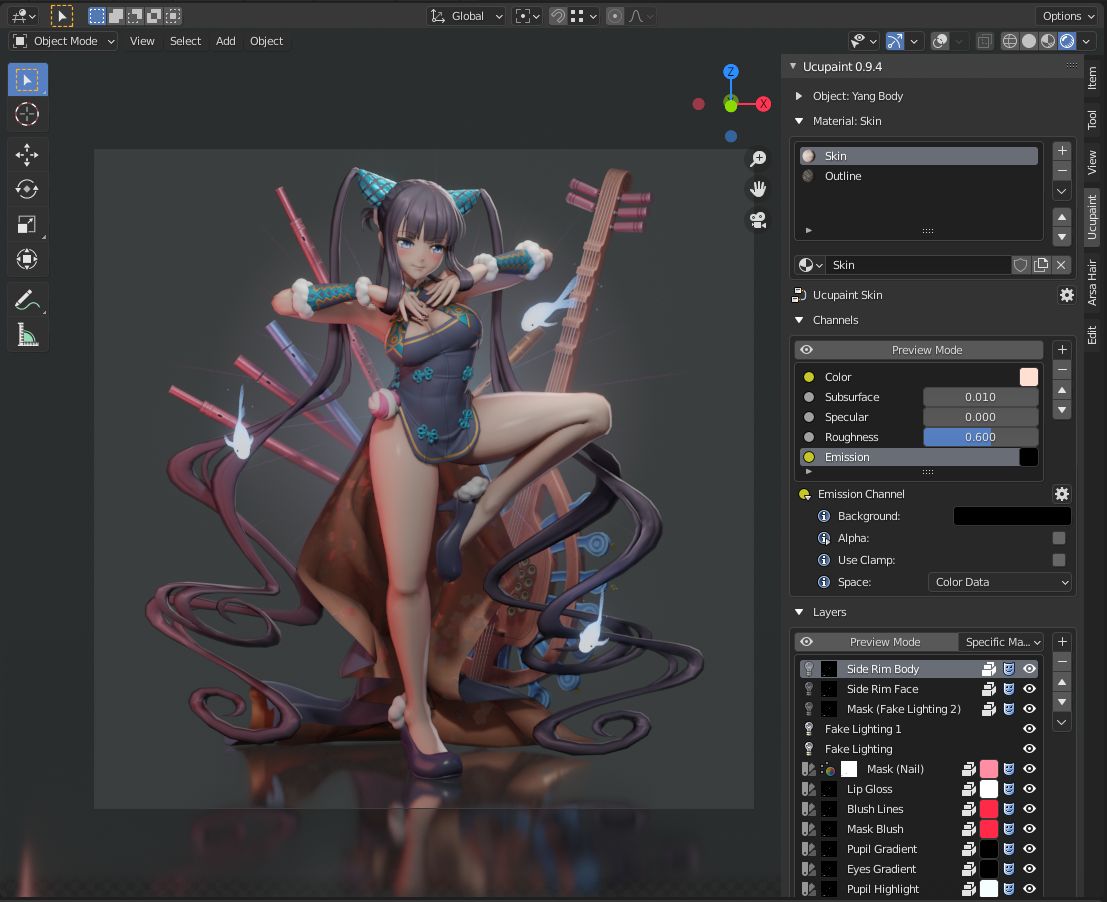
评论(0)